Layout
NextUI's plugin provides a variety of layout customization options. Alter spacing units, font sizes, line heights, radius and more to personalize each theme to your liking.
Using layout tokens, you can ensure a uniform aesthetic across all components without needing to override the default Tailwind CSS configuration.
module.exports = {plugins: [nextui({layout: {}, // common layout optionsthemes: {light: {layout: {}, // light theme layout options// ...},dark: {layout: {}, // dark theme layout options// ...},// ... custom themes},}),],};
Layout options are applied to all components.
Default Layout
Default values for the layout tokens are:
module.exports = {plugins: [nextui({layout: {dividerWeight: "1px", // h-divider the default height applied to the divider componentdisabledOpacity: 0.5, // this value is applied as opacity-[value] when the component is disabledfontSize: {tiny: "0.75rem", // text-tinysmall: "0.875rem", // text-smallmedium: "1rem", // text-mediumlarge: "1.125rem", // text-large},lineHeight: {tiny: "1rem", // text-tinysmall: "1.25rem", // text-smallmedium: "1.5rem", // text-mediumlarge: "1.75rem", // text-large},radius: {small: "8px", // rounded-smallmedium: "12px", // rounded-mediumlarge: "14px", // rounded-large},borderWidth: {small: "1px", // border-smallmedium: "2px", // border-medium (default)large: "3px", // border-large},},themes: {light: {layout: {hoverOpacity: 0.8, // this value is applied as opacity-[value] when the component is hoveredboxShadow: {// shadow-smallsmall:"0px 0px 5px 0px rgb(0 0 0 / 0.02), 0px 2px 10px 0px rgb(0 0 0 / 0.06), 0px 0px 1px 0px rgb(0 0 0 / 0.3)",// shadow-mediummedium:"0px 0px 15px 0px rgb(0 0 0 / 0.03), 0px 2px 30px 0px rgb(0 0 0 / 0.08), 0px 0px 1px 0px rgb(0 0 0 / 0.3)",// shadow-largelarge:"0px 0px 30px 0px rgb(0 0 0 / 0.04), 0px 30px 60px 0px rgb(0 0 0 / 0.12), 0px 0px 1px 0px rgb(0 0 0 / 0.3)",},},},dark: {layout: {hoverOpacity: 0.9, // this value is applied as opacity-[value] when the component is hoveredboxShadow: {// shadow-smallsmall:"0px 0px 5px 0px rgb(0 0 0 / 0.05), 0px 2px 10px 0px rgb(0 0 0 / 0.2), inset 0px 0px 1px 0px rgb(255 255 255 / 0.15)",// shadow-mediummedium:"0px 0px 15px 0px rgb(0 0 0 / 0.06), 0px 2px 30px 0px rgb(0 0 0 / 0.22), inset 0px 0px 1px 0px rgb(255 255 255 / 0.15)",// shadow-largelarge:"0px 0px 30px 0px rgb(0 0 0 / 0.07), 0px 30px 60px 0px rgb(0 0 0 / 0.26), inset 0px 0px 1px 0px rgb(255 255 255 / 0.15)",},},},},}),],};
CSS Variables
NextUI creates CSS variables using the format --prefix-prop-name-scale for each layout token. By
default the prefix is nextui, but you can change it with the prefix option.
module.exports = {plugins: [nextui({prefix: "myapp",}),],};
Then you can use the CSS variables in your CSS files.
/* With default prefix */.my-button {font-size: var(--nextui-font-size-small);line-height: var(--nextui-line-height-small);border-radius: var(--nextui-radius-medium);}/* With custom prefix */.my-component {font-size: var(--myapp-font-size-small);line-height: var(--myapp-line-height-small);border-radius: var(--myapp-radius-medium);}
API Reference
| Attribute | Type | Description |
|---|---|---|
| hoverOpacity | string, number | A number between 0 and 1 that is applied as opacity-[value] when the component is hovered. |
| disabledOpacity | string, number | A number between 0 and 1 that is applied as opacity-[value] when the component is disabled. |
| dividerWeight | string | The default height applied to the divider component. We recommend to use px units. |
| fontSize | FontThemeUnit | The default font size applied across the components. |
| lineHeight | FontThemeUnit | The default line height applied across the components. |
| radius | BaseThemeUnit | The default radius applied across the components. We recommend to use rem units. |
| borderWidth | BaseThemeUnit | The border width applied across the components. |
| boxShadow | BaseThemeUnit | The box shadow applied across the components. |
BaseThemeUnit
export type BaseThemeUnit = {small?: string;medium?: string;large?: string;};
FontThemeUnit
export type FontThemeUnit = {small?: string;medium?: string;large?: string;tiny?: string;};